The article focuses on essential practices for maintaining and caring for camera equipment, emphasizing the importance of regular cleaning, proper storage, and battery management to ensure longevity and optimal performance. Key topics include recommended cleaning tools and techniques, the impact of environmental factors like humidity and temperature, and routine checks to identify wear and tear. Additionally, the article outlines common mistakes to avoid, the significance of firmware updates, and best practices for transporting and storing camera gear. By following these guidelines, photographers can protect their equipment from damage and enhance its functionality.
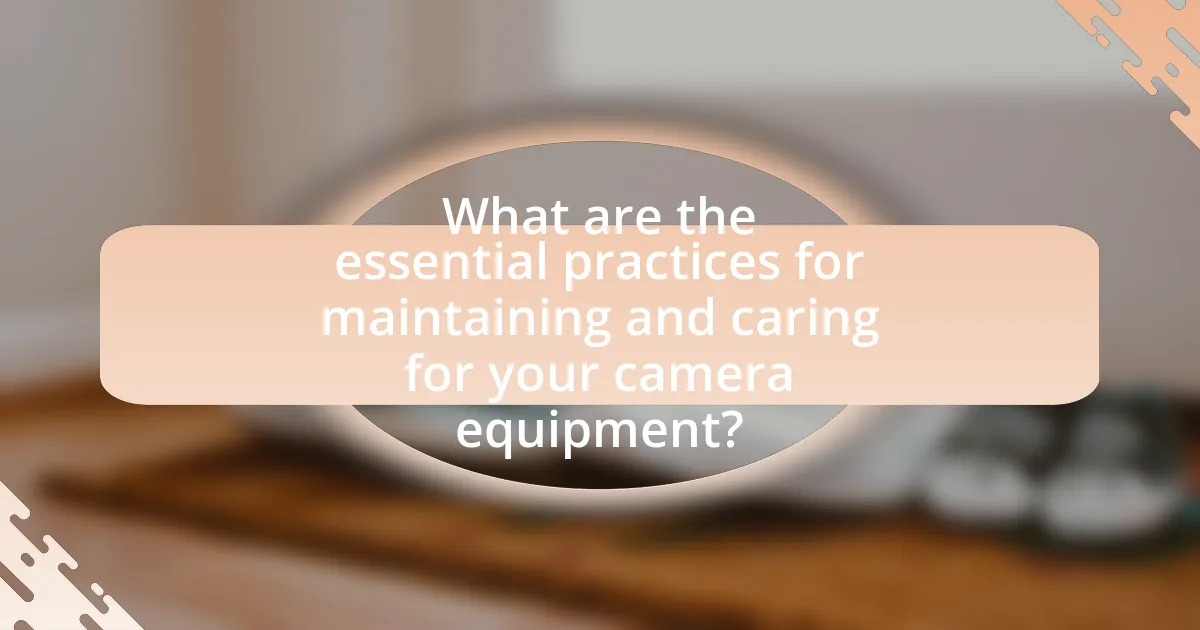
What are the essential practices for maintaining and caring for your camera equipment?
To maintain and care for your camera equipment, regularly clean the lenses and body, store the camera in a protective case, and ensure proper battery management. Cleaning lenses with a microfiber cloth prevents dust and smudges from affecting image quality, while using a blower can remove debris without scratching the surface. Storing the camera in a padded case protects it from physical damage and environmental factors. Additionally, removing batteries when not in use prevents corrosion and extends battery life. These practices are essential for preserving the functionality and longevity of camera equipment.
How often should you clean your camera equipment?
You should clean your camera equipment every few weeks or after each significant use, depending on the environment in which you shoot. Regular cleaning helps prevent dust and debris from affecting image quality and ensures the longevity of the equipment. For instance, photographers working in dusty or humid conditions may need to clean their gear more frequently, while those in controlled environments may find less frequent cleaning sufficient.
What tools are necessary for cleaning your camera?
To clean your camera, essential tools include a microfiber cloth, a lens brush, a blower, and lens cleaning solution. The microfiber cloth is designed to safely wipe the camera body and lens without scratching surfaces. A lens brush helps remove dust and debris from the lens, while a blower effectively dislodges particles from hard-to-reach areas without direct contact. Lens cleaning solution is specifically formulated to clean glass surfaces without leaving residue. These tools are widely recommended by camera manufacturers and photography experts for maintaining optimal camera performance and image quality.
What are the steps to clean different parts of the camera?
To clean different parts of the camera, follow these steps: First, use a blower to remove dust from the lens and sensor. This prevents scratches and damage. Second, for the lens, apply a microfiber cloth with lens cleaner to gently wipe the surface, ensuring no residue is left. Third, clean the camera body with a damp cloth, avoiding any openings to prevent moisture damage. Fourth, use a cotton swab dipped in isopropyl alcohol to clean the viewfinder and any buttons. Lastly, regularly check and clean the battery compartment to ensure proper contact. These steps help maintain camera functionality and image quality.
Why is proper storage important for camera equipment?
Proper storage is crucial for camera equipment because it protects the gear from environmental factors that can cause damage. Cameras and lenses are sensitive to humidity, temperature fluctuations, and dust, which can lead to mold growth, mechanical failure, or image quality degradation. For instance, storing equipment in a dry, temperature-controlled environment can significantly extend its lifespan and maintain optimal performance. Additionally, using padded cases or dedicated storage solutions prevents physical damage from impacts or scratches, ensuring that the equipment remains in good working condition.
What are the best practices for storing your camera and lenses?
The best practices for storing your camera and lenses include keeping them in a cool, dry place, using padded cases or bags, and ensuring that they are protected from dust and moisture. Storing camera equipment in a temperature-controlled environment helps prevent damage from humidity and extreme temperatures, which can affect both the camera body and lenses. Using padded cases or bags provides physical protection against impacts and scratches, while silica gel packets can absorb moisture and further protect against humidity. Additionally, removing batteries from the camera when not in use prevents corrosion and battery leakage. These practices are supported by recommendations from photography experts and manufacturers, emphasizing the importance of proper storage to extend the lifespan of camera equipment.
How does humidity and temperature affect camera equipment?
Humidity and temperature significantly affect camera equipment by influencing its performance and longevity. High humidity can lead to condensation inside the camera, which may cause mold growth on lenses and internal components, potentially damaging sensitive electronics. Conversely, low humidity can result in static electricity buildup, which may harm electronic circuits. Extreme temperatures can also affect battery performance, with cold conditions reducing battery life and hot conditions causing overheating, which can lead to malfunction. According to a study published in the Journal of Imaging Science and Technology, maintaining a stable environment with controlled humidity levels between 30% to 50% and temperatures between 20°C to 25°C is optimal for preserving camera equipment.
What routine checks should you perform on your camera equipment?
Routine checks on camera equipment should include inspecting the lens for scratches or dust, ensuring the battery is charged and functioning, checking memory cards for available space and errors, and verifying that all buttons and dials operate correctly. Regularly cleaning the sensor and lens with appropriate tools is also essential to maintain image quality. These checks help prevent issues during shoots and ensure optimal performance, as neglecting them can lead to equipment failure or compromised image quality.
How can you identify signs of wear and tear on your camera?
To identify signs of wear and tear on your camera, inspect it for physical damage, such as scratches on the lens, dents on the body, or loose components. Additionally, check for functionality issues, including inconsistent autofocus, erratic shutter performance, or problems with the LCD display. Regularly examining these aspects can help detect wear early, preventing further damage. For example, a study by the Imaging Resource found that cameras with visible scratches on the lens can significantly affect image quality, highlighting the importance of regular inspections.
What maintenance tasks should be done regularly?
Regular maintenance tasks for camera equipment include cleaning the lens, checking and cleaning the sensor, inspecting and maintaining the battery, and ensuring proper storage conditions. Cleaning the lens prevents dust and smudges from affecting image quality, while sensor cleaning is crucial for avoiding spots in images. Regularly checking the battery ensures it holds a charge and functions properly, as batteries degrade over time. Proper storage conditions, such as keeping the camera in a dry, temperature-controlled environment, help prevent damage from humidity and temperature fluctuations. These tasks are essential for maintaining optimal performance and longevity of camera equipment.
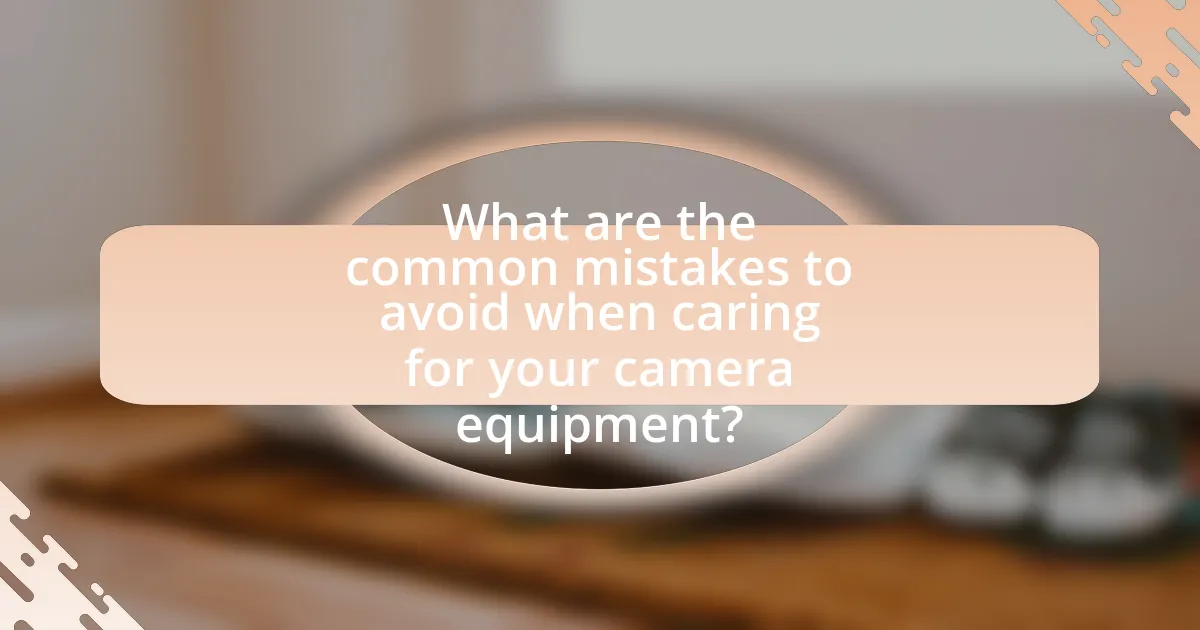
What are the common mistakes to avoid when caring for your camera equipment?
Common mistakes to avoid when caring for camera equipment include neglecting regular cleaning, exposing gear to extreme temperatures, and failing to use protective cases. Regular cleaning is essential because dust and debris can damage lenses and sensors; for instance, using a blower and microfiber cloth can prevent scratches. Exposing camera gear to extreme temperatures can lead to condensation and internal damage, as electronics are sensitive to rapid temperature changes. Lastly, not using protective cases increases the risk of physical damage during transport; studies show that equipment stored in padded cases experiences fewer incidents of breakage.
How can improper cleaning damage your camera?
Improper cleaning can damage your camera by scratching the lens, degrading image quality, and potentially introducing moisture or debris into sensitive internal components. For instance, using abrasive materials or incorrect cleaning solutions can create micro-scratches on the lens surface, which can lead to blurred images and reduced clarity. Additionally, if cleaning fluids seep into the camera body, they can harm electronic circuits and sensors, leading to malfunction. According to a study by the Imaging Science Institute, improper maintenance practices are a leading cause of camera failures, emphasizing the importance of using appropriate cleaning techniques and materials.
What cleaning products should you avoid using on your camera?
Avoid using ammonia-based cleaners, alcohol, or any harsh solvents on your camera. These substances can damage the lens coatings, degrade plastic components, and harm internal electronics. For instance, ammonia can strip protective coatings from lenses, leading to reduced image quality. Additionally, alcohol can dry out lubricants in mechanical parts, potentially causing malfunctions. Therefore, it is crucial to use products specifically designed for camera cleaning to ensure the longevity and functionality of your equipment.
What are the risks of using compressed air incorrectly?
Using compressed air incorrectly poses several risks, including damage to camera equipment, personal injury, and contamination of sensitive components. When compressed air is directed at camera sensors or lenses, it can force dust or debris deeper into the device, potentially causing scratches or other damage. Additionally, if the air is released too forcefully, it can create moisture that may harm electronic parts. Personal injury can occur if compressed air is misused, such as when it is directed towards the body, leading to skin injuries or eye damage. Proper handling and technique are essential to mitigate these risks.
Why is it important to avoid extreme temperatures with your camera?
Avoiding extreme temperatures with your camera is crucial because such conditions can damage internal components and affect performance. High temperatures can lead to overheating, which may cause sensor malfunctions or battery failure, while low temperatures can result in condensation forming inside the camera, potentially damaging sensitive electronics. Research indicates that operating a camera outside its specified temperature range can significantly reduce its lifespan and reliability, as manufacturers typically recommend a safe operating range of 0 to 40 degrees Celsius for most models.
What are the effects of leaving your camera in a hot car?
Leaving your camera in a hot car can cause significant damage, including overheating, lens distortion, and battery failure. High temperatures can lead to the degradation of internal components, affecting image quality and functionality. For instance, temperatures inside a car can exceed 150°F (65°C) on a sunny day, which can warp plastic parts and damage sensitive electronics. Additionally, prolonged exposure to heat can cause the camera’s battery to swell or leak, rendering it unusable.
How can cold weather impact camera performance?
Cold weather can significantly impact camera performance by causing battery drain, condensation issues, and mechanical malfunctions. In low temperatures, lithium-ion batteries lose charge more rapidly, which can lead to reduced shooting time and performance. Additionally, when a cold camera is brought into a warmer environment, condensation can form on internal components, potentially damaging the electronics and lens. Mechanical parts may also become stiff or sluggish in extreme cold, affecting the camera’s responsiveness and functionality. These effects are well-documented, as studies show that battery efficiency can drop by up to 50% at temperatures below freezing.
What should you know about battery care for your camera?
To ensure optimal performance and longevity of your camera battery, it is essential to follow specific care practices. Regularly charge the battery using the manufacturer’s recommended charger, as improper charging can lead to reduced battery life. Additionally, avoid exposing the battery to extreme temperatures, as heat can cause damage and cold can reduce its efficiency. Storing the battery in a cool, dry place when not in use helps maintain its health. Furthermore, it is advisable to partially discharge the battery before recharging, as lithium-ion batteries benefit from this practice to prevent capacity loss. These practices are supported by battery care guidelines from manufacturers like Canon and Nikon, which emphasize the importance of proper charging and storage conditions for maintaining battery performance.
How can you extend the life of your camera battery?
To extend the life of your camera battery, regularly charge it to about 50% before long periods of inactivity. Lithium-ion batteries, commonly used in cameras, benefit from partial discharges and avoid deep discharges, which can shorten their lifespan. Additionally, keeping the battery at a moderate temperature, ideally between 20°C to 25°C, prevents overheating and degradation. Research indicates that batteries stored in extreme temperatures can lose up to 20% of their capacity over time. Regularly updating your camera’s firmware can also optimize battery performance, as manufacturers often release updates that improve energy efficiency.
What are the signs that your battery needs replacement?
The signs that your battery needs replacement include a significant decrease in battery life, the camera not powering on, and the battery swelling or leaking. A noticeable reduction in the time your camera operates on a full charge indicates that the battery is losing its capacity, which typically occurs after 300 to 500 charge cycles. If the camera fails to turn on despite having a charged battery, it may signal that the battery is no longer functional. Additionally, physical changes such as swelling or leaking are clear indicators that the battery is damaged and should be replaced immediately to avoid potential hazards.

What advanced techniques can enhance the longevity of your camera equipment?
Advanced techniques to enhance the longevity of camera equipment include regular sensor cleaning, using protective filters, and implementing proper storage conditions. Regular sensor cleaning prevents dust and debris from affecting image quality, while protective filters shield the lens from scratches and environmental damage. Additionally, storing camera equipment in a controlled environment, with low humidity and stable temperatures, minimizes wear and tear. These practices are supported by industry standards, which emphasize the importance of maintenance in prolonging the lifespan of photographic gear.
How can you protect your camera from environmental factors?
To protect your camera from environmental factors, use weather-sealed equipment and protective cases. Weather-sealed cameras and lenses are designed to resist moisture and dust, providing a barrier against harsh conditions. Additionally, using a protective case or bag can shield your camera from extreme temperatures, humidity, and physical impacts. According to a study by the Camera and Imaging Products Association, weather-sealed models significantly reduce the risk of damage in adverse conditions, making them a reliable choice for outdoor photography.
What accessories can help shield your camera from moisture and dust?
Camera rain covers and lens hoods are essential accessories that help shield your camera from moisture and dust. Rain covers provide a waterproof barrier, protecting the camera body and lens from rain and splashes, while lens hoods prevent dust and moisture from entering the lens and reduce glare. Additionally, using a camera bag with weather-resistant features can further safeguard your equipment from environmental elements. These accessories are widely recognized in photography communities for their effectiveness in maintaining camera integrity during adverse conditions.
How does using a UV filter benefit your lens?
Using a UV filter benefits your lens by providing protection against scratches, dust, and moisture. This protective layer helps maintain the integrity of the lens glass, ensuring that image quality remains high by preventing potential damage that could affect clarity and focus. Additionally, while UV filters were originally used to block ultraviolet light, modern digital sensors are less sensitive to UV, making the primary benefit of the filter its role as a safeguard for the lens.
What role does firmware updates play in camera maintenance?
Firmware updates are essential for camera maintenance as they enhance functionality, improve performance, and fix bugs. These updates can introduce new features, optimize existing ones, and ensure compatibility with other devices and software. For instance, a firmware update may resolve issues related to autofocus speed or image processing, which directly impacts the quality of photographs. Regularly updating firmware helps maintain the camera’s reliability and longevity, as manufacturers often release updates to address vulnerabilities and improve user experience.
How can you check for and install firmware updates?
To check for and install firmware updates, access the manufacturer’s website or the camera’s settings menu. Most camera manufacturers provide firmware updates on their official websites, where users can find the latest versions specific to their camera model. Additionally, many cameras have a built-in option in the settings menu that allows users to check for updates directly. For installation, follow the provided instructions, which typically involve downloading the firmware file to a memory card and then inserting it into the camera to initiate the update process. This method ensures that the camera operates with the latest features and improvements, enhancing performance and functionality.
What are the benefits of keeping your camera’s firmware up to date?
Keeping your camera’s firmware up to date enhances performance, improves functionality, and ensures compatibility with new accessories. Updated firmware often includes bug fixes that resolve known issues, which can lead to a more stable shooting experience. Additionally, manufacturers frequently add new features or improve existing ones through firmware updates, allowing users to take advantage of the latest technology. For example, Canon and Nikon regularly release firmware updates that enhance autofocus performance and image processing capabilities, demonstrating the tangible benefits of maintaining current firmware.
What are some best practices for transporting your camera equipment?
To transport camera equipment safely, use a padded camera bag designed for protection. This type of bag minimizes movement and absorbs shocks, reducing the risk of damage during transit. Additionally, secure all components, such as lenses and batteries, in their designated compartments to prevent scratches and impacts. According to the American Society of Media Photographers, using a hard case for valuable gear can provide extra protection against drops and environmental factors. Always keep your equipment organized and avoid overpacking, as this can lead to equipment shifting and potential damage.
How should you pack your camera for travel?
To pack your camera for travel, use a padded camera bag designed for protection. This type of bag safeguards against impacts and environmental factors, ensuring the camera and lenses remain secure during transit. Additionally, remove the battery and memory card to prevent accidental activation and data loss. Use lens caps and body covers to protect the camera from dust and scratches. According to the American Society of Media Photographers, proper packing can significantly reduce the risk of damage, which is crucial for maintaining equipment longevity.
What are the advantages of using a dedicated camera bag?
Using a dedicated camera bag provides optimal protection and organization for camera equipment. These bags are specifically designed with padded compartments to safeguard cameras and lenses from impacts and environmental factors, reducing the risk of damage. Additionally, dedicated camera bags often feature customizable dividers, allowing photographers to arrange their gear efficiently, which enhances accessibility during shoots. The materials used in these bags are typically weather-resistant, offering further protection against moisture and dust, which is crucial for maintaining the longevity of camera equipment.
What are some practical tips for everyday camera care?
To ensure optimal performance and longevity of your camera, regularly clean the lens and body with a microfiber cloth to remove dust and fingerprints. Additionally, store the camera in a protective case when not in use to prevent physical damage. It is also essential to keep the camera in a dry environment to avoid moisture buildup, which can lead to mold and internal damage. Regularly check and update the firmware to benefit from performance improvements and bug fixes. Lastly, handle the camera with care, avoiding sudden movements or impacts that could misalign internal components. These practices are supported by industry guidelines from camera manufacturers, emphasizing the importance of maintenance for equipment longevity.