White balance is a critical aspect of photography that ensures accurate color representation by adjusting the colors in an image to reflect true whites under varying lighting conditions. This article explores the importance of white balance, how it affects color representation, and the common challenges photographers face. It details various white balance settings, the influence of lighting conditions, and the impact of incorrect settings on image quality. Additionally, the article provides guidance on selecting cameras with superior white balance capabilities, techniques for enhancing white balance accuracy, and post-processing methods to correct white balance issues, ultimately aiming to equip photographers with the knowledge needed for optimal color fidelity in their work.
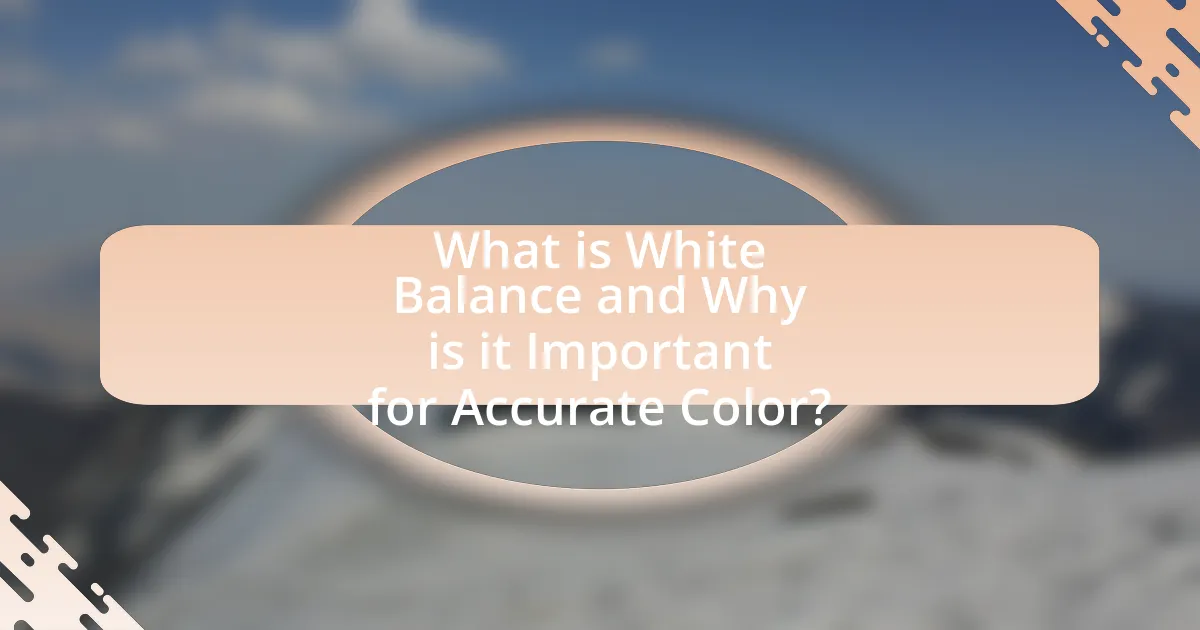
What is White Balance and Why is it Important for Accurate Color?
White balance is the process of adjusting the colors in an image to ensure that white objects appear white under different lighting conditions. This adjustment is crucial for accurate color reproduction because different light sources emit varying color temperatures, which can cause colors to appear distorted. For instance, incandescent bulbs produce a warm yellow light, while fluorescent lights emit a cooler blue tone. By setting the correct white balance, photographers can neutralize these color casts, allowing for true-to-life color representation in their images. Accurate white balance is essential in photography and videography, as it directly impacts the visual quality and realism of the captured content.
How does White Balance affect color representation in photography?
White balance directly influences color representation in photography by adjusting the colors to appear more natural under different lighting conditions. When the white balance setting is incorrect, images can take on unwanted color casts, such as a blue tint in fluorescent light or a yellow hue in incandescent light. This occurs because cameras interpret the color temperature of light sources differently; for instance, daylight has a color temperature of around 5500K, while tungsten light is approximately 3200K. Accurate white balance ensures that colors are rendered true to life, which is essential for achieving realistic skin tones and vibrant landscapes. Studies have shown that proper white balance settings can significantly enhance the overall quality of photographs, making them more visually appealing and true to the original scene.
What are the different types of white balance settings available?
The different types of white balance settings available include Auto, Daylight, Cloudy, Shade, Tungsten, Fluorescent, Flash, and Custom. Each setting is designed to adjust the color temperature of the image based on the lighting conditions. For instance, the Auto setting automatically detects the light source, while the Daylight setting is optimized for shooting in direct sunlight, typically around 5500K. The Tungsten setting, around 3200K, compensates for the warm tones of incandescent bulbs, and the Fluorescent setting adjusts for the cooler tones of fluorescent lighting. Custom white balance allows users to manually set the white balance based on a reference point, providing flexibility for unique lighting situations.
How do lighting conditions influence white balance adjustments?
Lighting conditions significantly influence white balance adjustments by affecting the color temperature of the light source. Different lighting environments, such as daylight, tungsten, or fluorescent, emit varying wavelengths of light, which can create color casts in photographs. For instance, daylight has a color temperature around 5500K, while tungsten light is approximately 3200K, leading to warmer tones in images taken under such conditions. Consequently, cameras must adjust the white balance settings to neutralize these color casts, ensuring that whites appear true to life. This adjustment process is essential for achieving accurate color reproduction in photography, as supported by the principles of color science and the Kelvin scale used to measure color temperature.
What are the common challenges photographers face with white balance?
Photographers commonly face challenges with white balance due to varying lighting conditions, which can lead to inaccurate color representation in images. Different light sources, such as incandescent, fluorescent, or daylight, emit distinct color temperatures, making it difficult for photographers to achieve consistent color accuracy. Additionally, automatic white balance settings may not always interpret scenes correctly, resulting in unwanted color casts. For instance, a photograph taken under mixed lighting can appear overly warm or cool if the camera’s white balance setting is not adjusted appropriately. These challenges necessitate a solid understanding of color temperature and the use of manual adjustments or custom white balance settings to ensure accurate color reproduction in photography.
How can incorrect white balance settings impact image quality?
Incorrect white balance settings can significantly distort the colors in an image, leading to unrealistic and unappealing results. When the white balance is set incorrectly, the camera misinterprets the color temperature of the light source, causing colors to appear too warm (yellow/orange) or too cool (blue). For instance, a photograph taken under incandescent lighting without proper adjustment may exhibit a yellow tint, while one taken in daylight may appear overly blue. This color distortion can detract from the image’s overall quality and authenticity, making it less visually appealing and potentially misleading in contexts such as product photography or portraiture, where accurate color representation is crucial.
What are the signs of poor white balance in photographs?
Signs of poor white balance in photographs include unnatural color casts, where images may appear overly warm (yellow or orange) or cool (blue). This occurs when the camera fails to accurately interpret the color temperature of the light source, leading to distorted colors. For instance, a photograph taken under fluorescent lighting may exhibit a greenish tint, while one shot in sunlight may look too yellow. These color inaccuracies can detract from the overall quality of the image and misrepresent the subject’s true colors.
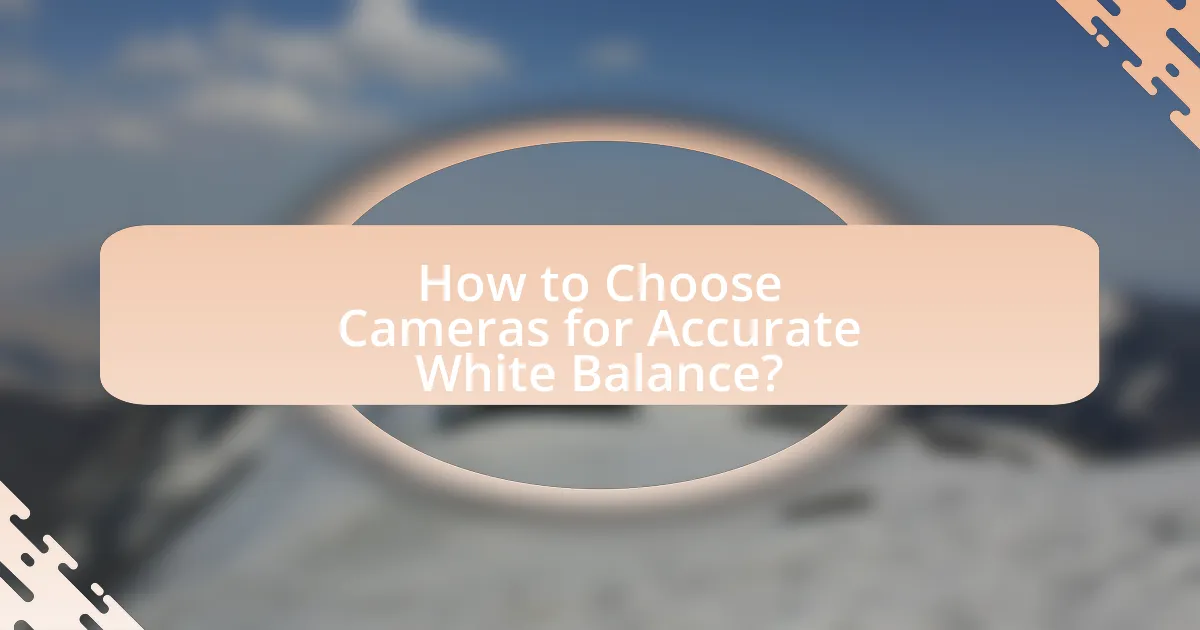
How to Choose Cameras for Accurate White Balance?
To choose cameras for accurate white balance, prioritize models that offer manual white balance settings and advanced color calibration features. Cameras with dedicated white balance presets, such as daylight, cloudy, and tungsten, allow for better adjustments based on lighting conditions. Additionally, look for cameras that support RAW image formats, as they provide greater flexibility in post-processing to correct white balance inaccuracies. Research indicates that professional-grade cameras, like those from Canon and Nikon, often include sophisticated white balance systems that enhance color accuracy, making them suitable for precise photography.
What features should you look for in a camera for optimal white balance?
When selecting a camera for optimal white balance, look for features such as customizable white balance settings, a wide range of color temperature adjustments, and advanced metering modes. Customizable white balance settings allow photographers to manually adjust the white balance based on specific lighting conditions, ensuring accurate color representation. A wide range of color temperature adjustments, typically measured in Kelvin, enables fine-tuning for various environments, from warm indoor lighting to cool outdoor daylight. Advanced metering modes, like spot metering, help the camera assess the light in specific areas of the scene, leading to more precise white balance calculations. These features collectively enhance a camera’s ability to produce accurate colors in diverse lighting situations.
How does sensor technology affect white balance accuracy?
Sensor technology significantly influences white balance accuracy by determining how effectively a camera’s sensor can capture and interpret light across different wavelengths. Advanced sensors, such as those utilizing CMOS technology, can better distinguish between various light sources, leading to more precise color reproduction. For instance, sensors with higher dynamic range and improved color depth can accurately assess the color temperature of the light, allowing for more accurate adjustments in white balance settings. Studies have shown that cameras equipped with sophisticated sensors can achieve white balance accuracy within a few Kelvin of the actual light source, enhancing overall image fidelity.
What role do lens characteristics play in white balance performance?
Lens characteristics significantly influence white balance performance by affecting the color rendition and light transmission properties of the captured image. Different lenses can introduce varying levels of chromatic aberration, which can distort colors and impact the accuracy of white balance adjustments. For instance, lenses with superior coatings and optical designs minimize light loss and color shifts, leading to more accurate color reproduction. Additionally, the focal length and aperture of a lens can alter the light spectrum reaching the sensor, further affecting how colors are interpreted during white balance calibration. Studies have shown that high-quality lenses yield better color fidelity, thereby enhancing overall image quality and ensuring that white balance settings reflect true-to-life colors.
Which camera brands are known for superior white balance capabilities?
Canon, Nikon, and Sony are known for superior white balance capabilities in their cameras. Canon’s advanced algorithms and customizable settings allow for precise color reproduction, particularly in varying lighting conditions. Nikon’s cameras feature a robust auto white balance system that effectively adjusts to different environments, ensuring accurate colors. Sony’s mirrorless cameras utilize sophisticated sensor technology and processing engines that excel in white balance accuracy, especially in challenging lighting scenarios. These brands consistently receive high ratings from photographers for their ability to deliver true-to-life colors across diverse shooting conditions.
What specific models are recommended for professional photographers?
The specific models recommended for professional photographers include the Canon EOS R5, Nikon Z7 II, and Sony A7R IV. These cameras are favored for their superior image quality, advanced autofocus systems, and excellent performance in various lighting conditions, which are crucial for achieving accurate color representation. The Canon EOS R5 features a 45-megapixel sensor and impressive dynamic range, while the Nikon Z7 II offers a 45.7-megapixel sensor with exceptional low-light capabilities. The Sony A7R IV, with its 61-megapixel sensor, is known for its high resolution and color accuracy, making it a top choice among professionals.
How do budget cameras compare in terms of white balance accuracy?
Budget cameras generally exhibit less accurate white balance compared to higher-end models. This is primarily due to their reliance on simpler algorithms and lower-quality sensors, which can struggle to accurately interpret lighting conditions. For instance, a study by DPReview found that budget cameras often misrepresent colors under mixed lighting, leading to noticeable color casts. In contrast, more expensive cameras utilize advanced processing techniques and superior sensors, resulting in better white balance performance across various environments.
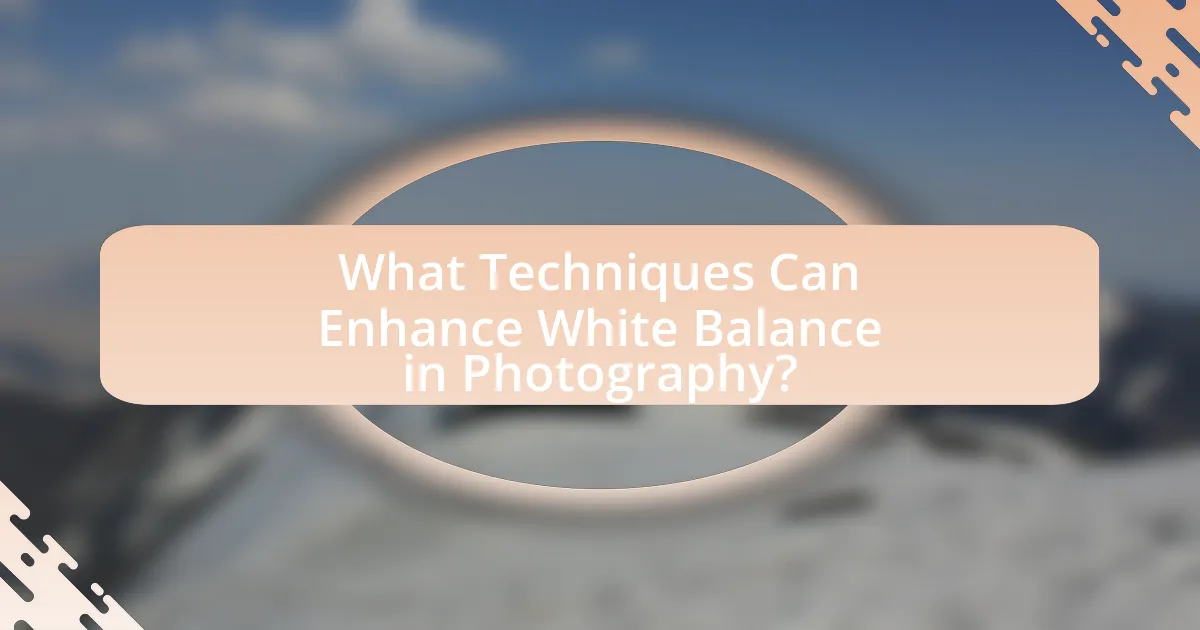
What Techniques Can Enhance White Balance in Photography?
Techniques that can enhance white balance in photography include using custom white balance settings, employing gray cards, and adjusting in post-processing. Custom white balance settings allow photographers to calibrate their cameras based on the specific lighting conditions, ensuring accurate color representation. Utilizing gray cards provides a neutral reference point for exposure and color balance, which can be particularly useful in mixed lighting situations. Additionally, post-processing software like Adobe Lightroom or Photoshop enables photographers to fine-tune white balance after the photo is taken, allowing for precise adjustments based on the desired outcome. These techniques collectively contribute to achieving accurate and consistent color in photographs.
How can you manually adjust white balance for better results?
To manually adjust white balance for better results, use the white balance settings on your camera to select the appropriate color temperature for the lighting conditions. This involves choosing settings such as daylight, cloudy, tungsten, or fluorescent, which correspond to specific Kelvin values, allowing for accurate color reproduction. For instance, daylight is typically around 5500K, while tungsten light is about 3200K. Adjusting these settings helps eliminate color casts and ensures that whites appear neutral, enhancing overall image quality.
What are the steps to set a custom white balance?
To set a custom white balance, first, access the camera’s menu and locate the white balance settings. Next, select the option for custom or manual white balance. Then, take a photo of a neutral gray or white reference object under the same lighting conditions you will be shooting in. After capturing the image, select it in the camera’s menu to set the white balance based on that reference. Finally, confirm the settings to apply the custom white balance. This process ensures accurate color representation in your photographs, as it adjusts the camera’s color temperature to match the lighting conditions.
How can using gray cards improve white balance accuracy?
Using gray cards can significantly improve white balance accuracy by providing a neutral reference point for color calibration in photography. When a photographer uses a gray card, it reflects a consistent tone that represents true neutral gray, allowing the camera’s metering system to accurately assess the color temperature of the light source. This process helps eliminate color casts caused by varying lighting conditions, ensuring that the colors captured in the image are true to life. Studies have shown that using gray cards can reduce color discrepancies by up to 30%, making them an essential tool for achieving precise color reproduction in various environments.
What post-processing techniques can correct white balance issues?
Post-processing techniques that can correct white balance issues include the use of white balance sliders, color temperature adjustments, and applying color correction filters in software like Adobe Lightroom or Photoshop. These tools allow users to adjust the color balance by shifting the temperature towards warmer or cooler tones, effectively neutralizing unwanted color casts. For instance, adjusting the temperature slider can help remove a blue tint from an image taken under fluorescent lighting, restoring natural colors. Additionally, using the eyedropper tool to select a neutral gray point in the image can automatically correct the white balance, ensuring accurate color representation.
How do software tools help in adjusting white balance after shooting?
Software tools assist in adjusting white balance after shooting by providing precise controls to modify color temperature and tint, ensuring accurate color representation. These tools allow users to analyze the image’s lighting conditions and make adjustments based on the Kelvin scale, which quantifies color temperature. For instance, software like Adobe Lightroom and Photoshop offers sliders for temperature and tint adjustments, enabling photographers to correct color casts caused by different light sources. This capability is crucial because improper white balance can lead to unrealistic colors, affecting the overall quality of the image. Studies show that accurate white balance enhances the visual appeal and fidelity of photographs, making software tools essential for post-processing.
What are the best practices for editing white balance in images?
The best practices for editing white balance in images include using a gray card for accurate reference, adjusting the temperature and tint sliders in editing software, and utilizing the eyedropper tool to select neutral areas in the image. A gray card provides a standard reference point, ensuring that colors are rendered accurately. Adjusting the temperature allows for correction of color casts, while the tint slider fine-tunes the balance between green and magenta hues. The eyedropper tool helps identify areas that should be neutral, enhancing overall color accuracy. These methods are supported by the principles of color theory and practical applications in photography, ensuring that images reflect true-to-life colors.
What are some practical tips for achieving accurate white balance?
To achieve accurate white balance, use a gray card or a white reference object to set your camera’s white balance manually. This method ensures that the camera accurately interprets the color temperature of the light source. Additionally, adjust the white balance settings based on the lighting conditions, such as using the daylight setting for outdoor photography or the tungsten setting for indoor lighting. Using RAW format for images allows for post-processing adjustments to white balance without loss of quality, providing flexibility in achieving the desired color accuracy.